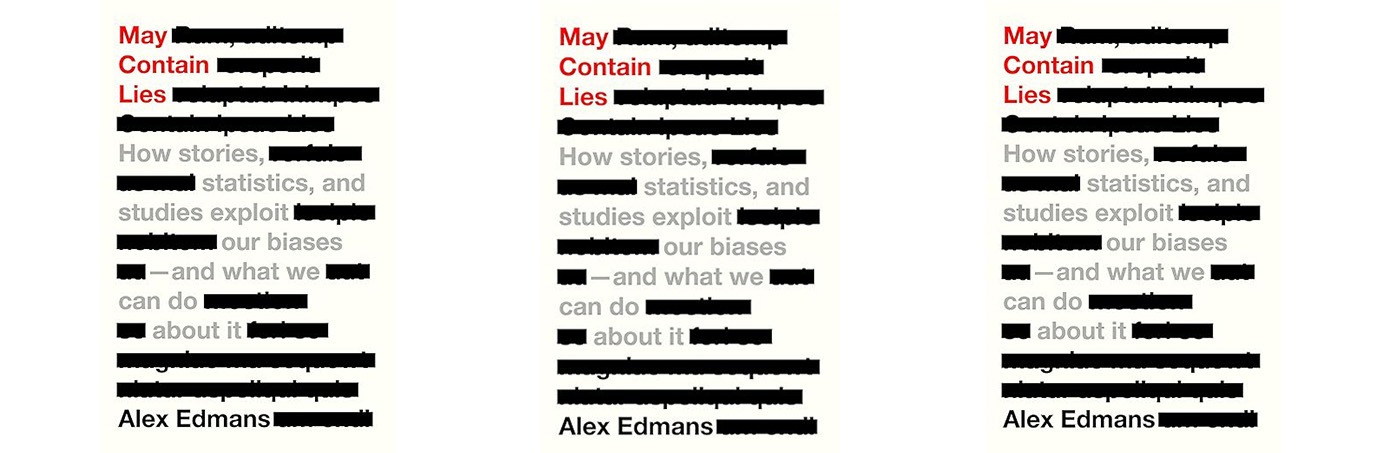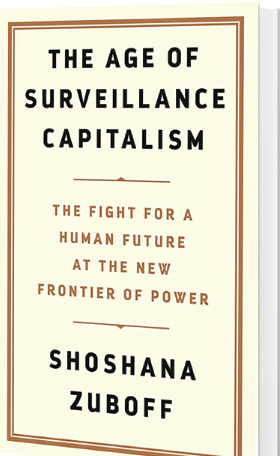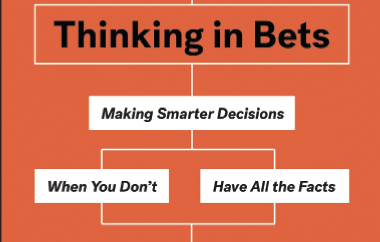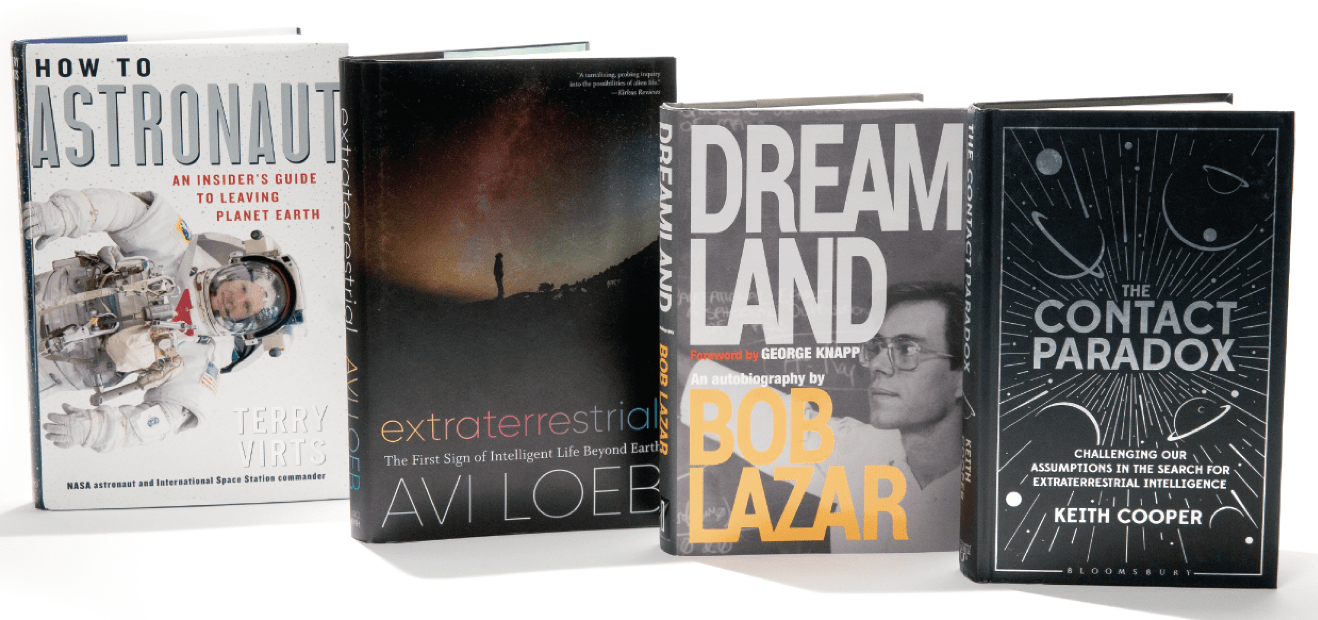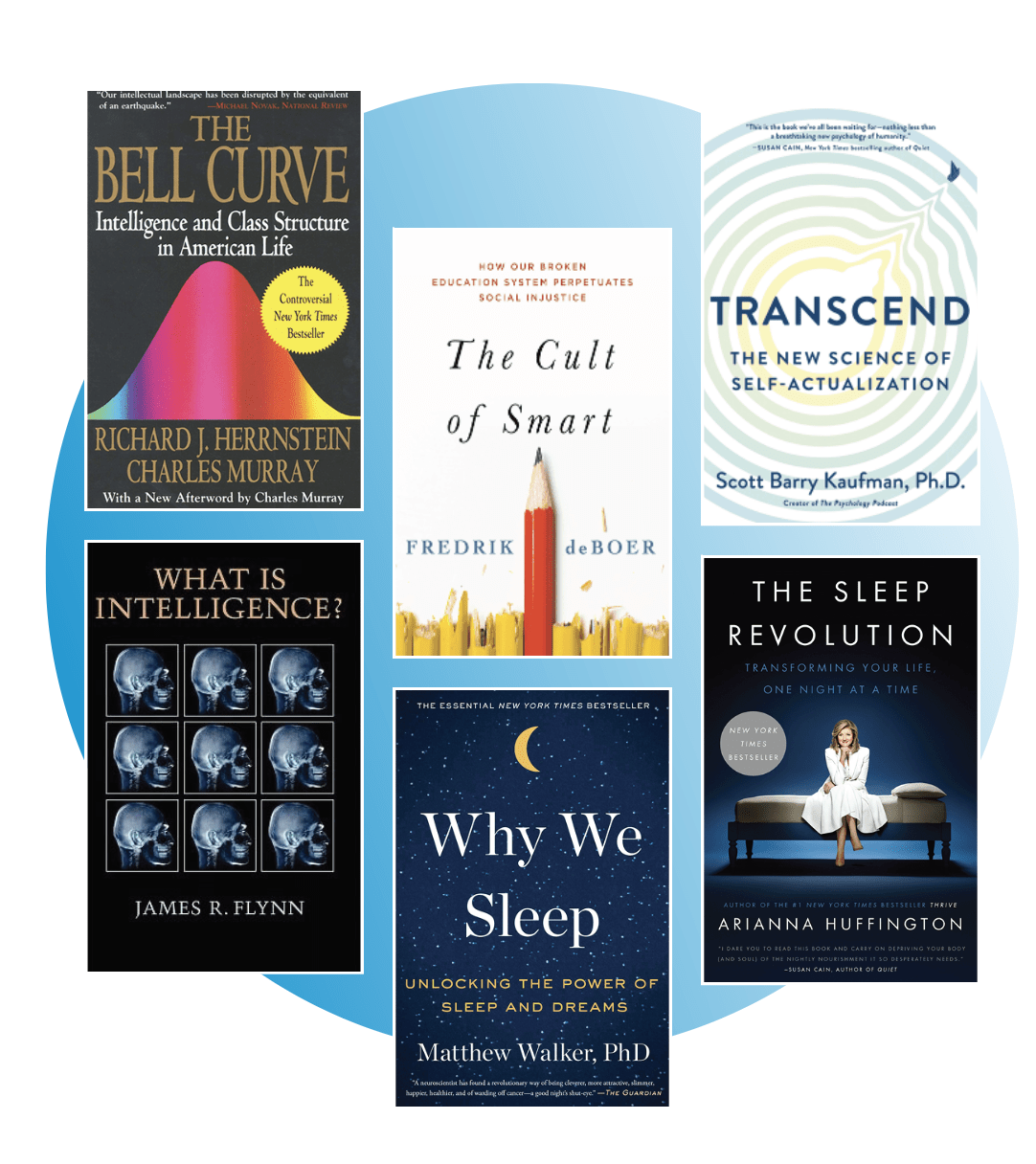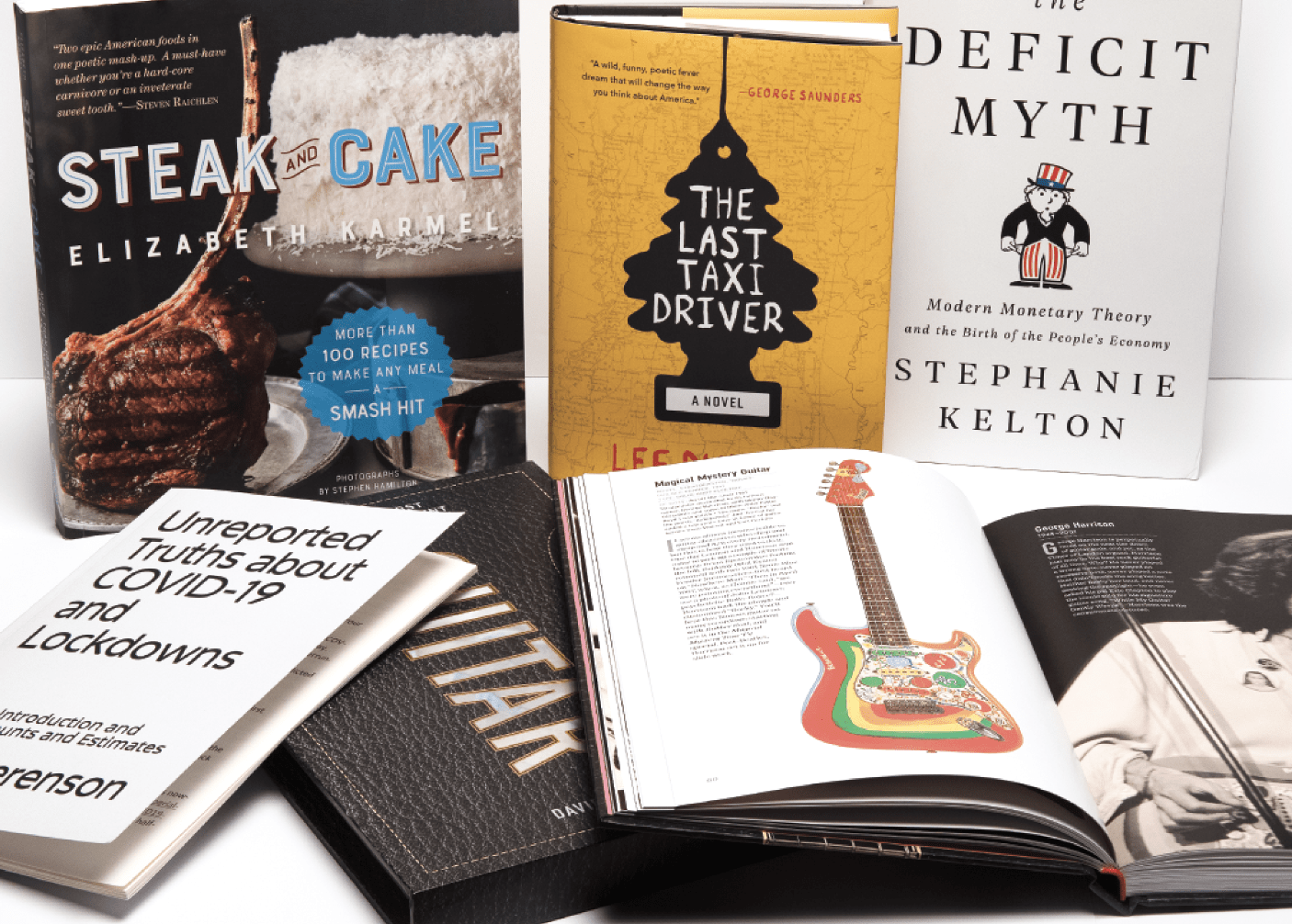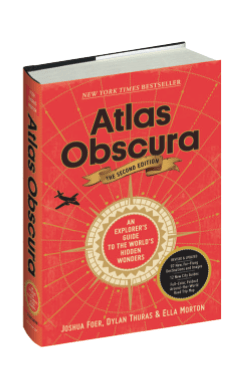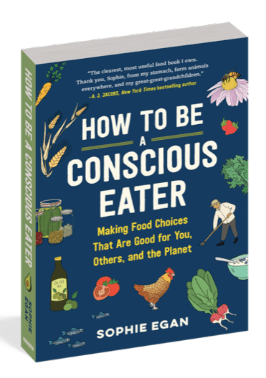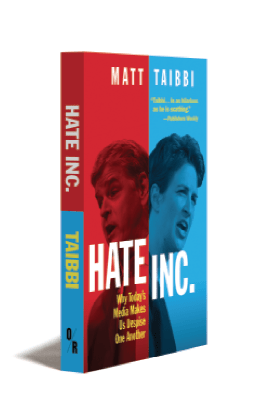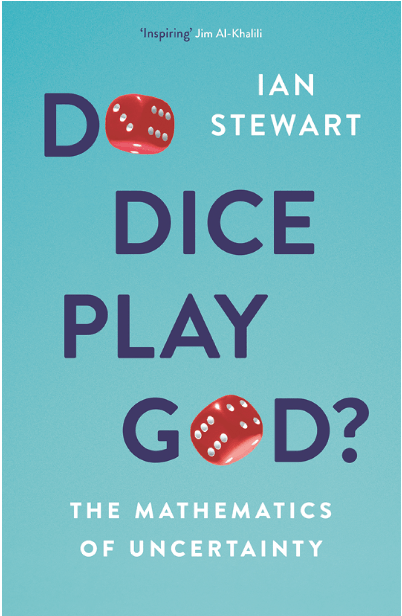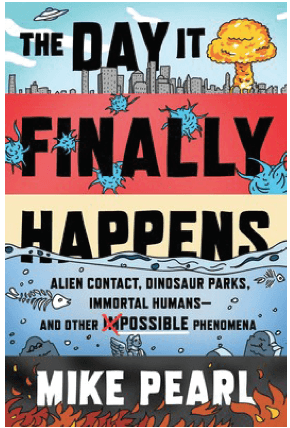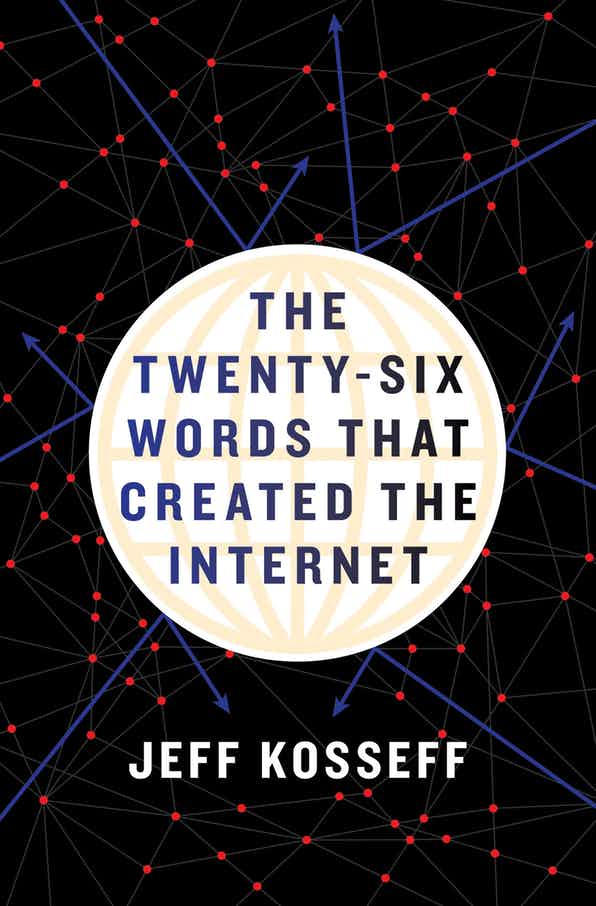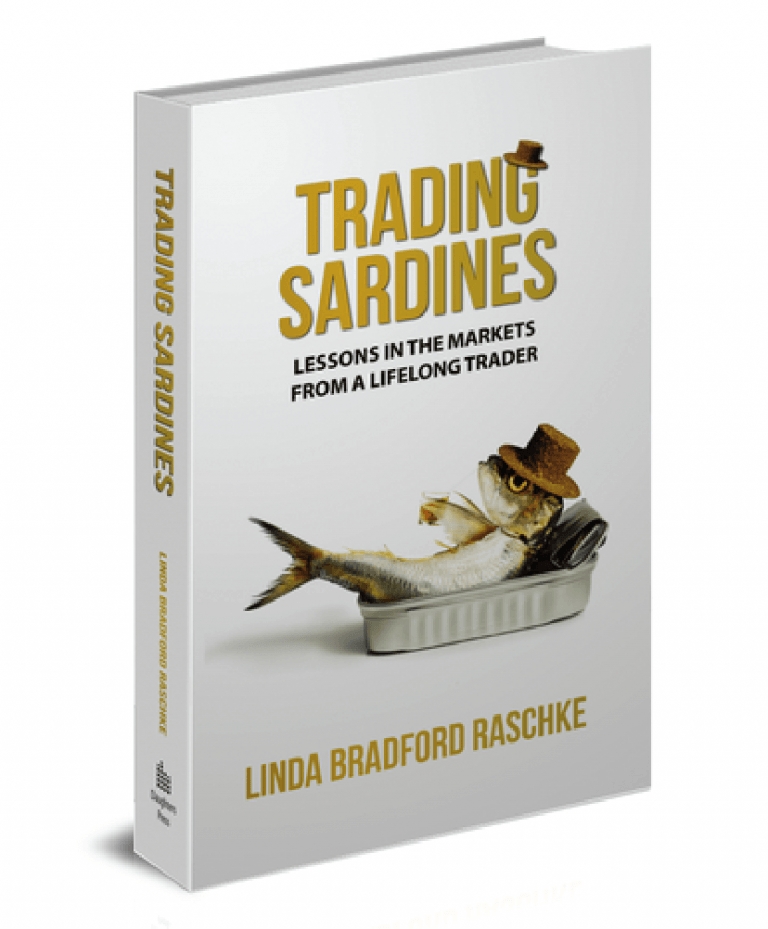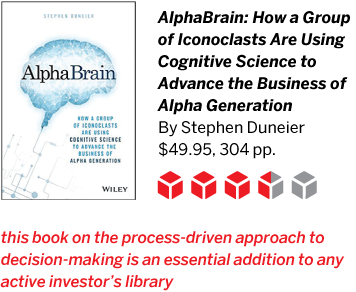Take Back Control of Your Data
The surveillance economy robs you of valuable personal information. Don’t stand for it! Follow these steps to fight back.
Devices
Choose ‘dumb’ devices over ‘smart’ ones whenever possible. A smart kettle is not necessarily an improvement over a good old-fashioned one, and it represents a privacy risk. Anything that can connect to the internet can be hacked. If you don’t need to be heard or seen, choose products that do not have cameras or microphones.
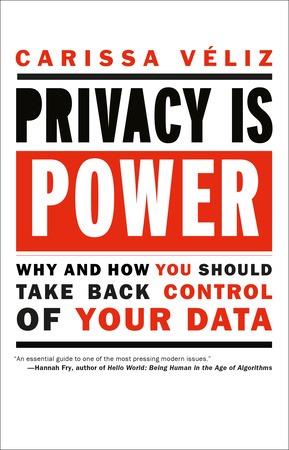
Messaging apps
Messaging apps offer end-to-end encryption, and you can trust the provider will not misuse your metadata or store messages in the cloud insecurely. Even though WhatsApp provides such encryption, its being owned by Facebook introduces privacy risks. After Facebook acquired it, Brian Acton, one of the co-founders of the app, admitted, “I sold my users’ privacy.”
The safest option, from the point of view of external threats, is probably Signal. One of my favorite features is the ability to set expiry dates on your messages—you can set them to disappear after they are seen. Telegram is also worth mentioning. It has the advantage that when you delete a text, you can delete it from all phones, not just yours, at any time, which is a great feature protecting you from internal threats. Sometimes you realize that you shouldn’t have texted something, or that you trusted someone who was not worthy of your confidence. The ability to recall our texts at will is something every messenger app should have. Telegram has two huge disadvantages, however. The first is that cryptographers tend to distrust its encryption—it is likely less secure than Signal. Furthermore, conversations are not encrypted by default; you have to choose the ‘secret chat’ option.
Email messages are notoriously unsafe. An email might feel as private as a letter, but it’s more like a postcard without an envelope. Avoid using your work email for purposes unrelated to work (and sometimes for work, too). Your employer can access your work email, and if you work for a public institution, your email may be subject to freedom of information requests. When choosing an email provider, look for privacy perks like easy encryption, and consider the country in which it is based. At the moment, the United States has looser legal restrictions on what companies can do with your data. Some options that might be worth looking into are ProtonMail (Switzerland), Tutanota (Germany) and Runbox (Norway). If you are patient and tech-savvy, you can use PGP (Pretty Good Privacy) to encrypt your emails.
Search engines
Your internet searches contain some of the most sensitive information that can be collected about you. You search for things that you don’t know about, for things that you want, for things that worry you. Since you search for what is going through your mind, your searches are a glimpse into your thoughts. Stop using Google as your main search engine. Change your default search engine on your browsers to one that does not collect unnecessary data about you. Privacy-friendly options include DuckDuckGo and Qwant. You can always go back to Google exceptionally if there is something you are having trouble finding, but in my experience, that is becoming less and less necessary.
Use privacy extensions and tools
Privacy extensions can complement your browser. If your browser does not automatically block trackers and ads, you can use an extension to take care of that.
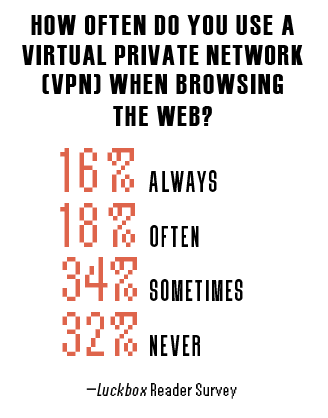
Virtual Private Networks (VPNs)
Adblockers are easy to find and install. About 47% of netizens are blocking ads. Once you enjoy the undisturbed peace that adblockers bring you, you will wonder how you ever put up with so many annoying ads jumping at you and distracting you for such a long time. Using adblockers also sends a clear message to companies and governments: We don’t consent to this kind of advertising culture. If you want to be fair to companies that make an effort to show only respectful ads—contextual ads that respect your privacy and are not too jarring—you can disable your adblockers for those sites.
A good VPN can channel your internet traffic through an encrypted, secure, private network. VPNs are especially useful when you want to access the internet through a public network, such as the Wi-Fi you can find at an airport or other public spaces. A public Wi-Fi network makes you vulnerable to whoever set it up and to other people who are connected to it. Using a VPN protects you from everyone except the company behind it, which gets extensive access to your data. Make sure you can trust whoever is behind a VPN before using it. It is not easy to know who is trustworthy, but sometimes it is obvious who isn’t. It is not surprising, for instance, that Facebook used its VPN, Onavo Protect, to collect personal data. As a general rule, if the VPN is free, you are probably the product, so stay away.
Change your settings
You should assume that all settings for all products and services are privacy-unfriendly by default. Make sure you change your settings to the level of privacy you aim to achieve. Block cookies on your browser, or on some of your browsers. It is especially important to block cross-site tracking cookies. If you choose more secure and private settings, it might impact the functionality of some sites. At least some of those sites will not be worth visiting. You can start with strict settings and modify as you go along, according to your needs. Consider using your browser on a private mode (but keep in mind that such incognito modes only delete traces of your online activity on your computer; they do not protect you from external tracking).
These excerpts from Privacy is Power: Why and How You Should Take Back Control of Your Data, by Carissa Véliz (June 2021) were edited for brevity and format.